Introduction
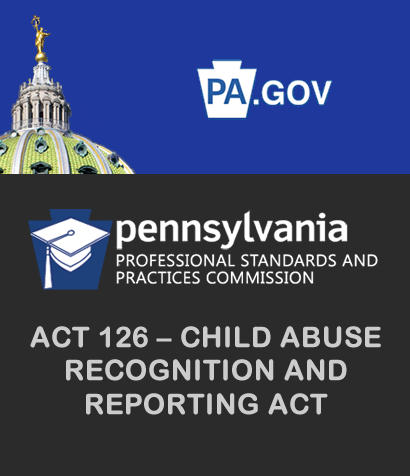
Welcome to Professional Ethics and the Educator Discipline Act. The course consists of four Modules, listed below, and requires a passing score on the Assessment to recieve credit and Certificate. The total time required to complete the course is approximately three hours. All content must be viewed prior to taking the Assessment.
Module 1: Overview of the Educator Discipline System(0:35)
Module 2: Establishing and Maintaining Appropriate Boundaries (0:47)
Module 3: Sexual Misconduct (1:24)
Module 4: Protecting Students and Mandatory Reporting (0:20 Track A, 0:23 Track B, or 0:17 Track C)
Content in Module 4, along with the Assessment questions that go with it, is specific to the Role or Track you chose when registering for the course. Please be sure you have chosen the correct Track for your Role.
Professional Ethics and the Educator Discipline Act - Teacher Track (3:06)
Professional Ethics and the Educator Discipline Act - Chief School Administrator Track (3:09)
Professional Ethics and the Educator Discipline Act - Staff Member Track (3:03)
Resources
Various resources will be available throughout the course by clicking the buttons or icons provided.
In a few cases you will be asked to view video content outside the course, which is importart to the course.
A Resources page is available at the end of the course, which will provide links to all Resouces found within the Modules. Additionally, the Resources Page includes Contact Information and a Bibliography.
Assessment and Certificate
An Assessment will be given at the end of the course. Upon successful completion of the Assessment, you will be able to return to the PD Center page where you registered for the course and download a Certificate of Completion.
All content must be viewed prior to taking the Assessment and receiving your Certificate.
Navigation
To go through the course, you will use the large "Next" buttons at the bottom of the page, along with small "Next" buttons within each Module. The "Next" button at the bottom of each Module page will only become available after you have completed the entire Module. The "Next" button at the bottom of each Slide within a Module will only become available after you have listened to the entire Slide.
Though you must complete each slide before moving to the next slide, you can move backwards and forwards freely through any slides that you've already completed.
While we recommend that the course be completed in a single viewing, you may pause the course and complete it in sections at a later time. (Note, however, that progress within a Module will only be saved if you continue on the same computer.)
To begin Module 1, click the "Next" button at the bottom of the page.